
NFC tags
The Congress organisers have arranged to include NFC keychains for all the registered participants of the ECCOMAS Congress 2022.

The keychain has an NFC chip inside, this chip allows wireless communication with you smart phone. To read access the information, just hold your phone near the keychain and the content will pop-up in your display.
But before doing this, be sure you have the NFC activated in your phone. Please find more information below on how to activate NFC:

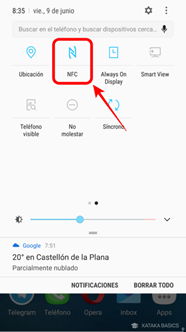
- The majority of new Android smartphones have an NFC chip in the phone.
- Your phone’s NFC chip (and Android Beam) needs to be activated before you can use NFC:
- Go to Settings > More
- Tap on the NFC switch to activate it. The Android Beam function will also automatically turn on.
- If Android Beam does not automatically turn on, just tap it and select Yes to turn it on.

- iPhones 7 and the more recent released models can read NFC tags and make NFC payments. However, no NFC support was added to iPhones 6 and 6S, yet it can be used to make NFC payments only.
- NFC is automatically enabled In iPhones 7 and newer with iOS 13 (and later).

